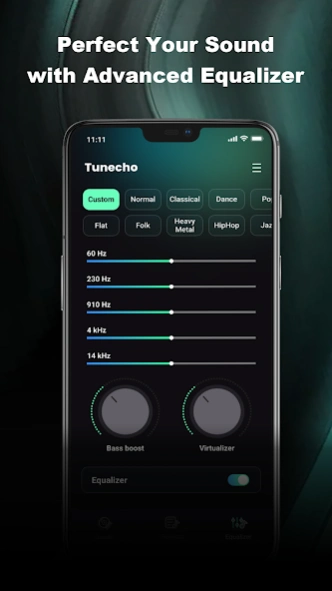Tunecho music-Play offline1.4.3
Publisher Description
Tunecho music-Play offline -Powerful music player beyond imagination
Tunecho music is a music player designed specifically for music enthusiasts, allowing you to enjoy your favorite music anytime, anywhere. You can easily manage and play your music library on your device, immersing yourself in the world of music.
Main functions:
Local music import: supports fast loading of local music in your device, and you can listen to your favorite songs without an Internet connection.
Smart classification: intelligently classify your music library according to multiple dimensions such as music albums and artists, allowing you to easily find your favorite songs.
Equalizers: Deep bass enhancer, full range equalizer, and 10 custom presets allow you to fully enjoy every beat and rhythm of music.
Personalized experience: You can create personalized playlists according to your preferences and collect your favorite music.
Whether you are relaxing at home or traveling on the road, tunecho player will be your best choice to bring you a high-quality music experience.
Download now and start your music journey!
For better user experience and music usage, we need the following permissions to enable you to manage and listen to music more conveniently; The required permissions include:
FOREGROUND_SERVICE_MEDIA_PLAYBACK
FOREGROUND_SERVICE_SPECIAL_USE
About Tunecho music-Play offline
The company that develops Tunecho music-Play offline is Shinwari Tech. The latest version released by its developer is 1.4.3. This app was rated by 1 users of our site and has an average rating of 3.0.
To install Tunecho music-Play offline on your Android device, just click the green Continue To App button above to start the installation process. The app is listed on our website since 2025-05-23 and was downloaded 302 times. We have already checked if the download link is safe, however for your own protection we recommend that you scan the downloaded app with your antivirus. Your antivirus may detect the Tunecho music-Play offline as malware as malware if the download link to com.tunecho.music is broken.
How to install Tunecho music-Play offline on your Android device:
- Click on the Continue To App button on our website. This will redirect you to Google Play.
- Once the Tunecho music-Play offline is shown in the Google Play listing of your Android device, you can start its download and installation. Tap on the Install button located below the search bar and to the right of the app icon.
- A pop-up window with the permissions required by Tunecho music-Play offline will be shown. Click on Accept to continue the process.
- Tunecho music-Play offline will be downloaded onto your device, displaying a progress. Once the download completes, the installation will start and you'll get a notification after the installation is finished.
Program Details
System requirements
Download information
Pricing
Version History
version 1.4.3
posted on 2025-05-23
Fix bugs
Come and download now!